English is the world’s most widely spoken language, but is unusual in the fact that the vast majority of speakers are not ‘native’. Of the approximately 1.5 billion people who speak English, less than 400 million use it as a first language. This alone is reason enough to improve your English, as you can potentially reach 20% of the world’s population.
English as a second language
If you were not born in one of the countries where English is the first language, it is probably easier to speak your own language. And no wonder, English is a difficult language. English has a different grammatical structure than most languages, it has a pronunciation that is non-phonetic and inconsistent, and on top of that, all English-speaking countries around the world speak with different dialects. Hell, Scots are supposed to be native-English speakers, but they are unintelligible to virtually anybody.
Moreover, if few people around you speak English, it’s hard to practice and get better quickly. This puts you at a disadvantage to, for example, someone born in Great Britain and who has been exposed to English straight from the womb. Of course, you may have learned some English at school, but that is not where the bulk of your English vocabulary comes from. Perhaps you watch American television or read British newspaper articles. Maybe your favourite content creators or YouTubers are English speaking. Or maybe you regularly play online multi-player games in communities where English is the primary language.
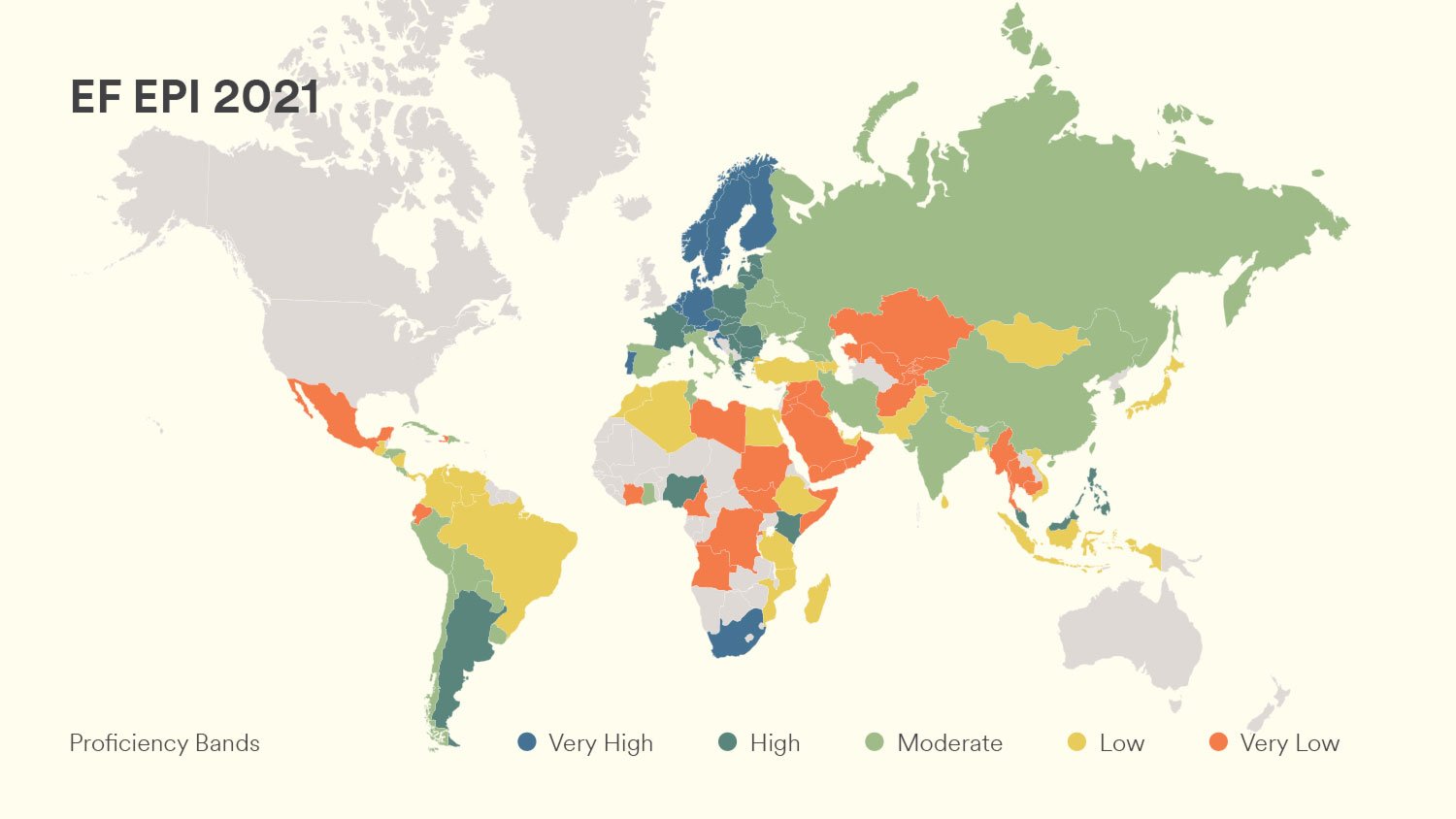
Use your native language instead
However, you possess a superpower of your own. You know one or maybe even several languages other than English, something that only 1 in 4 Americans can say — predominantly (children of) immigrants. From an early age, you have been thinking in your own language, you have acquired an enormous vocabulary and you know how to say the same thing in countless ways with slight subtleties for the right occasion. Therefore, you should not be ashamed that your knowledge of English is less than that of a native.
Either way, in this article I am going to give you a few tips on how to write perfect English texts more quickly as a non-native English speaker. You will use your mother tongue as a starting point, so that you can think in your own language and quickly transform your texts into English. You can use this to rapidly write a blog in English or to communicate with English clients in a professional context.
Convert speech to text
My first tip is to use a voice recorder that can convert spoken word into text. In this way, you can easily write a long text in the language you speak on a daily basis, without exhausting your fingertips by typing. Moreover, you sound more natural and personable when you speak than when you have to type. Especially if you have to start with an empty document, it is smart to put the first words on paper with a dictation tool. You can then refine this draft, restructure it and take out the small errors at a later stage.
There are a number of voice recorders available that can convert speech into text.
If you have an Android phone, Google has already built a dictation feature into the Gboard keyboard. This keyboard works in every app and is therefore very convenient to use. Simply click on a text field to open up your keyboard and in your status bar at the top of the screen you will see the keyboard icon. Swipe down and tap Choose Input Method and select Google Voice Typing. Your standard keyboard will now be temporarily replaced by a voice activated keyboard. Clicking the green button with the microphone icon starts the dictation tool and you will see your words appear on the screen. You can also delete words between recordings by pressing the backspace button.
The only disadvantage of this particular recording method with Google Voice Typing is that the recorder sometimes stops automatically if you take a long thinking pause. So you have to keep paying attention that the text-to-speech converter is activated.
If you’re using Google Docs on your computer, you can also use the built-in speech-to-text recorder right there. Just click on Tools » Voice typing to get started.
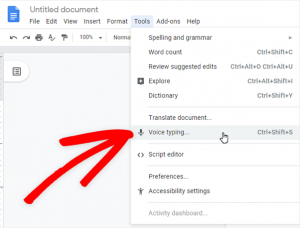
On iPhones, it’s even easier to convert speech into text. Select an input field, tap the Dictate key on the onscreen keyboard, then speak. If you don’t see the Dictate key, make sure Enable Dictation is turned on in Settings > General > Keyboard.
Drawbacks of speech-to-text tools
Although speech-to-text converters can be a huge time saver, they do have a couple limitations. They will not always understand 100% of everything you say. Also, they will always have trouble with full stops or commas. When you then re-read your text, you sometimes have to gasp for air, because the lack of punctuation makes you want to read it all in one go.
So you will have to go through your text a second time to add the correct punctuation and improve the parts of your text you are not satisfied with.
The best dictation tool for English
If you prefer to dictate in English, you can also use Otter. Its text recognition and punctuation is superior to Google’s and it can identify multiple speakers. The app also makes it easy to correct your text afterwards and by automatically creating keywords it makes it easy to know what your speech recording was about.
AI-powered translations
To convert your transcript into English, you can use a translation tool. For this, I recommend DeepL. DeepL is vastly superior to Google Translate. DeepL is a translation machine that uses deep learning and artificial intelligence to produce accurate translations. It uses credible sources on the internet to see which word combinations are often used and in what context.
A clever feature of the app is that you can click on a word or phrase to reveal alternative translations. When you choose an alternative translation, DeepL automatically modifies the rest of the sentence to make it grammatically correct and make it sound. This way you can easily adapt the text to your wishes and you will have a high-quality translated text in no time.
Deepl is now available in more than 24 languages, so check it out to see if your native language is included.
Double-check your grammar
Sometimes you will have doubts about whether you have written a sentence correctly. Perhaps you have translated too literally from your own language and the phrase would sound odd to a native speaker.
A handy tool to make sure you have used the English language correctly is Ludwig. Ludwig is a search engine that helps you write better English by giving you contextualized examples taken from reliable sources.






